The inner file for MeshTonic must be a SVG file, only polygon objects with four vertices are processed. To obtain this file in Blender3d, the following conditions are required:
- Rendering a 3D object on a transparent background and saving it in a PNG format with an alpha-channel.
- All faces of the object must be quads.
- Faces must be sorted towards the camera from distant to close ones. This is particularly important for objects of complex shape.
- All transforms must be applied to the 3D object. (apply all transforms)
- The 3D object is converted in Grease Pencil – the object is in the camera projection; Export Faces checkbox must be checked on.
- “Grease Pencil” – the object is exported by File → Export → Grease Pencil as SVG
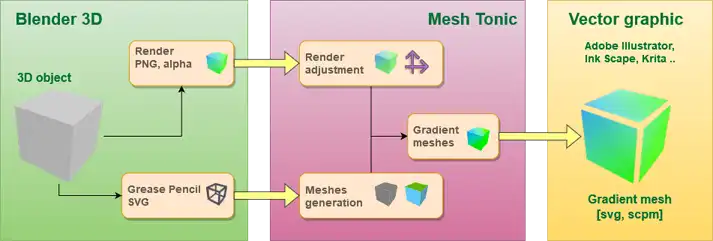
Конвертация объекта в Mesh Tonic состоит из пяти этапов.
- 1 Source) Opening a SVG file and determining optimal scaling values.
- 2 Preprocessing) Optimization of the structure by removing invisible and wrong polygons.
- 3 Clustering) Clustering quads in meshes of larger dimensions.
- 4 Ajustage) Matching and manual adjustment of the render and the obtained set of meshes.
- 5 Export) Saving gradient meshes in SCPM and SVG formats.
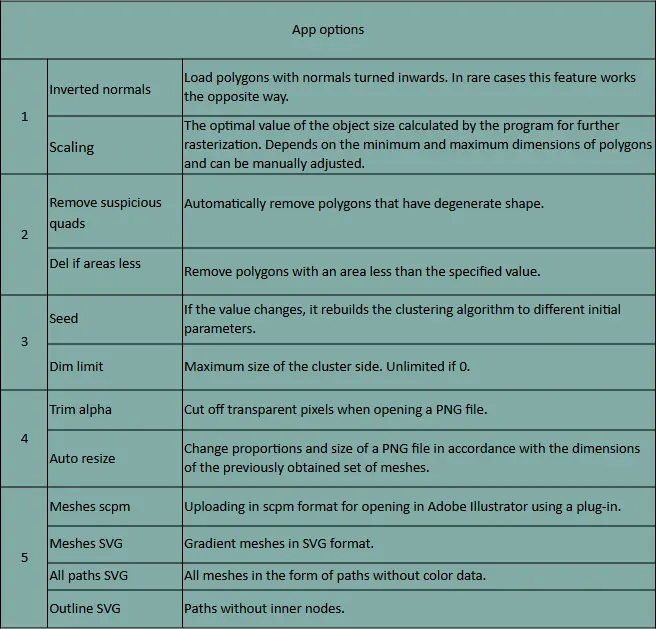
* Step 4 allows to make an intermediate adaptation between the render and vector meshes. Save two images in PNG format: a sketch of the set of meshes and the render. Overlay these images in a raster editor and edit the render so that the mesh sketch does not extend beyond the object boundaries. Finally, save the render (without the mesh sketch) and re-open it using the program.
Ver136 “Magic opacity” functionality has been added to automatically color vertices with high transparency. Color selection with acceptable opacity (Threshold: 0.1 – 1.0) is performed in the specified vicinity (Radius: 0..32 px). Radius = 0 assigns color values based on the initial coordinates.
The operation can be repeated numerous times, for instance, by progressively extending the radius.
Use of this mode is not mandatory.
To open a SCPM file in Adobe Illustrator copy the plug-in of the corresponding version (ScpmFileFormat.aip) into one of the setup folders of Adobe Illustrator plug-ins. Software package contains plug-in versions for Adobe Illustrator 2017-2024.
A SVG file can be opened in a vector editor, such as InkScape or Krita.
The free version has a limited number of saved meshes.
Known issues
The geometric essence of 3D objects and gradient meshes are considerably different. Thus, the conversion results may have some distortion.
The loaded polygons may have a complex (e.g. elongated) 2D shape. In this case, there may be various artefacts in the gradient mesh. It is necessary to avoid this when creating a 3D object.
The program assumes intermediate adjustments of the render in a graphic editor. It relates to high transparency at the edges of objects in the rendered image.
The optimal number of input polygons are < 10-15K, otherwise the workflow slows down significantly.
Due to multi-stage processing, the tool does not have Undo\Redo mode, thus it is necessary to reopen the source file.

